Deploying in Sandbox
To verify whether all API requests and responses are correctly handled, and whether user experiences are as expected, you can test in sandbox environment. Use your merchant account to log in to the Alipay sandbox portal. The Alipay sandbox portal contains information and tools you need to test in the Alipay sandbox environment, for example, test accounts information and the Alipay sandbox app. If you don’t have a merchant account, see Prerequisites. After you enter the sandbox, an application is created for you automatically.
Note:
The Sandbox gateway is https://mapi.alipaydev.com/gateway.do
Watch the video below to have a quick overview of Alipay sandbox portal, and the preparations that are required before you access the portal.
Alipay sandbox portal
The Alipay sandbox portal contains the information and tools you need to test in the Alipay sandbox environment, which include the test accounts information and the Alipay sandbox app.
Sign in to the Alipay sandbox portal
- Go to: https://isandbox.alipaydev.com/user/intlAccountDetails.htm
- Sign in with your Alipay merchant account.
After you log in to the portal, you can find merchant or buyer information such as account, ID, and secrect key.
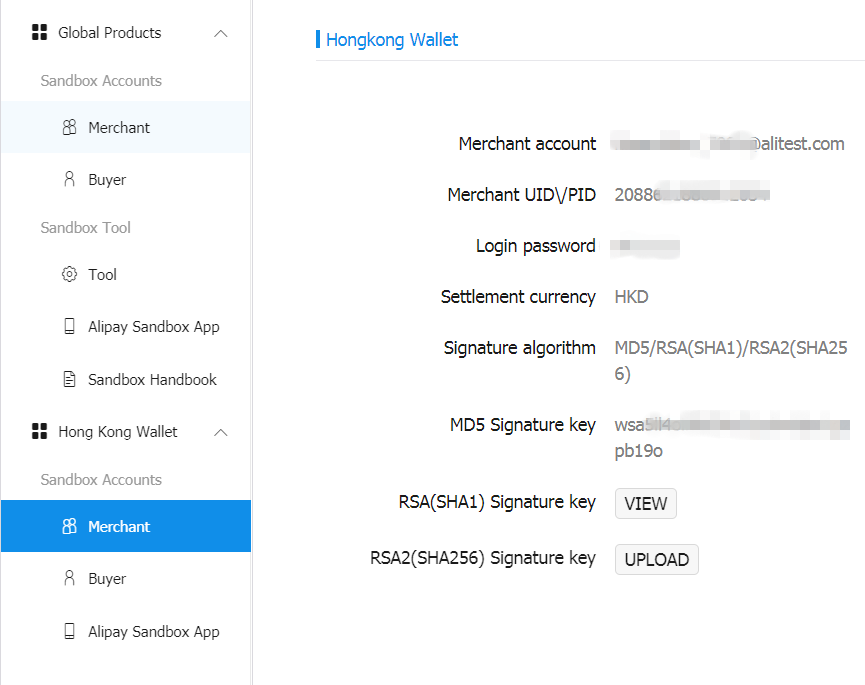
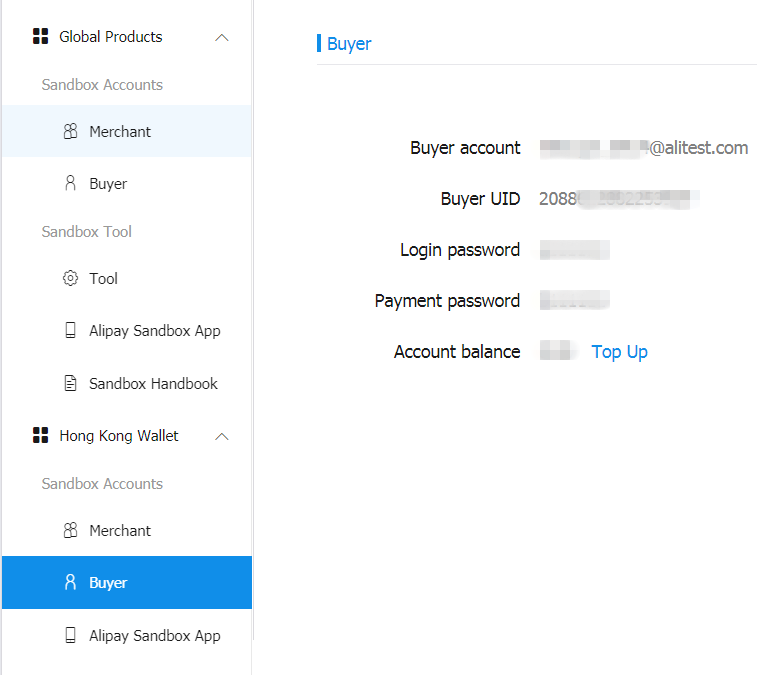
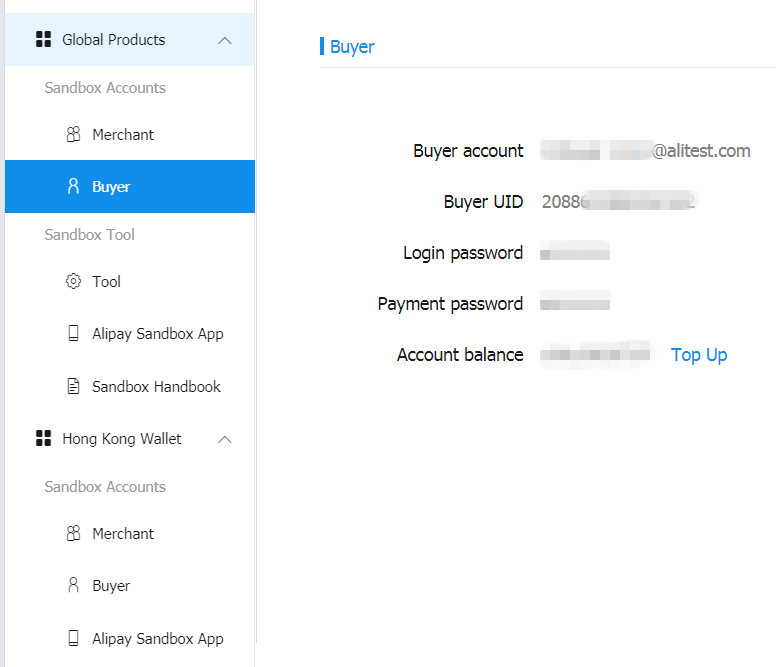
Note:
- You need to create a signature key and upload it in Sandbox. For more information about creating the key, see Preparing keys.
- Sandbox is a test environment; therefore, you need to change your configurations when switching to the production environment.