A. Card Template
A1. Create a Card Template
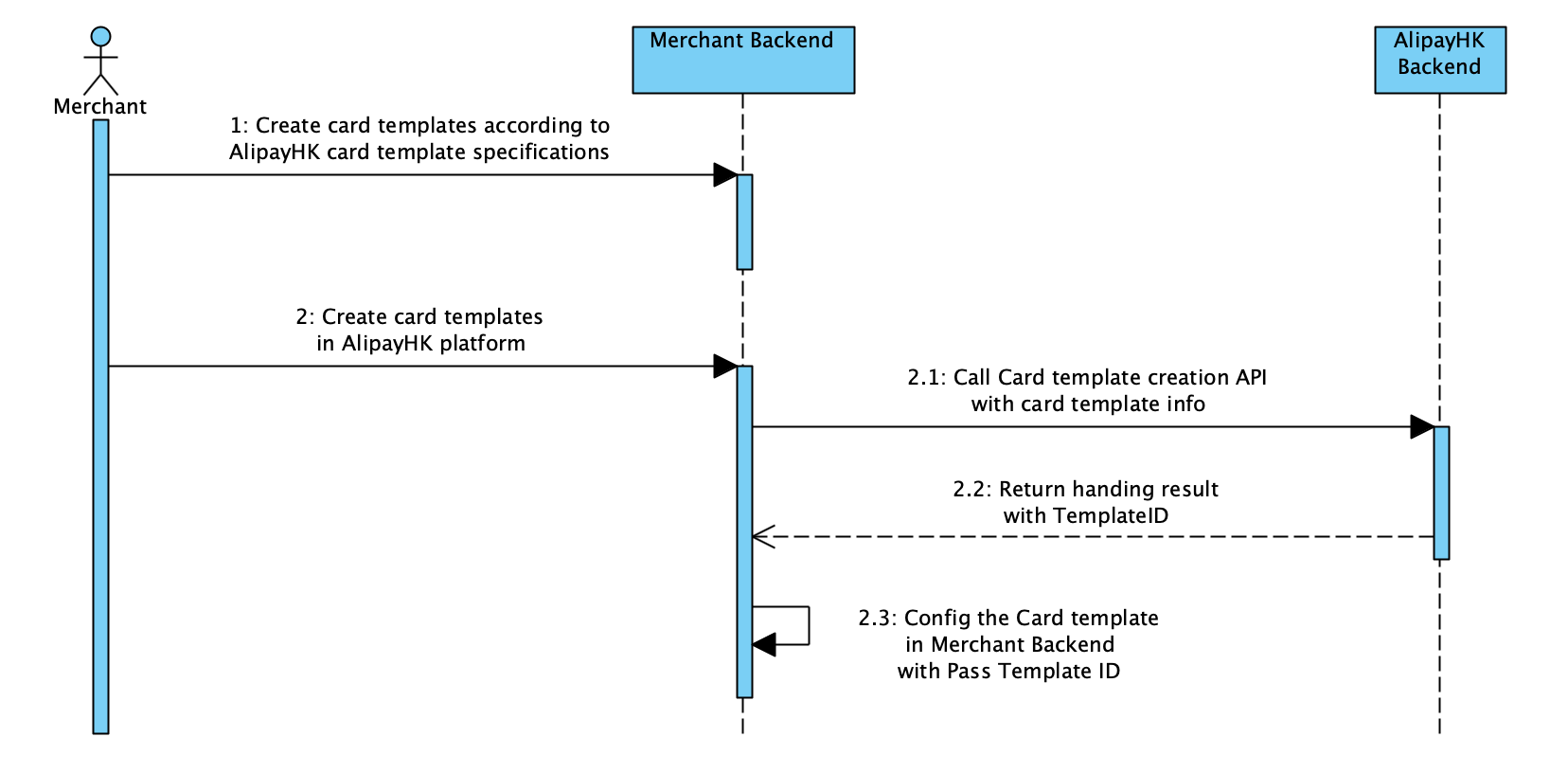
- Merchant can prepare your gift card templates information based on template specifcations 📎Card Template Specifications.xlsx in their backend. Please notes that card images are requried to be in JPG/PNG format with resolution 1029 x 600 and can be accessilbe via URL.
- For each card template, merchant backend sends card template creation API request to AlipayHK backend to create a gift/member card template into AlipayHK Card Wallet.
- Upon the API request is received, AlipayHK backend will check the submitted card template information. If the card template is created successfully, the system will return a TemplateID as template unique ID. Otherwires, error message will be returned.
- Upon the API response is received, merchant backend will update their system to associate TemplateID with their card template record.
Merchants can also create their templates through AlipayHK商家運營中心.
A2. Update a Card Template
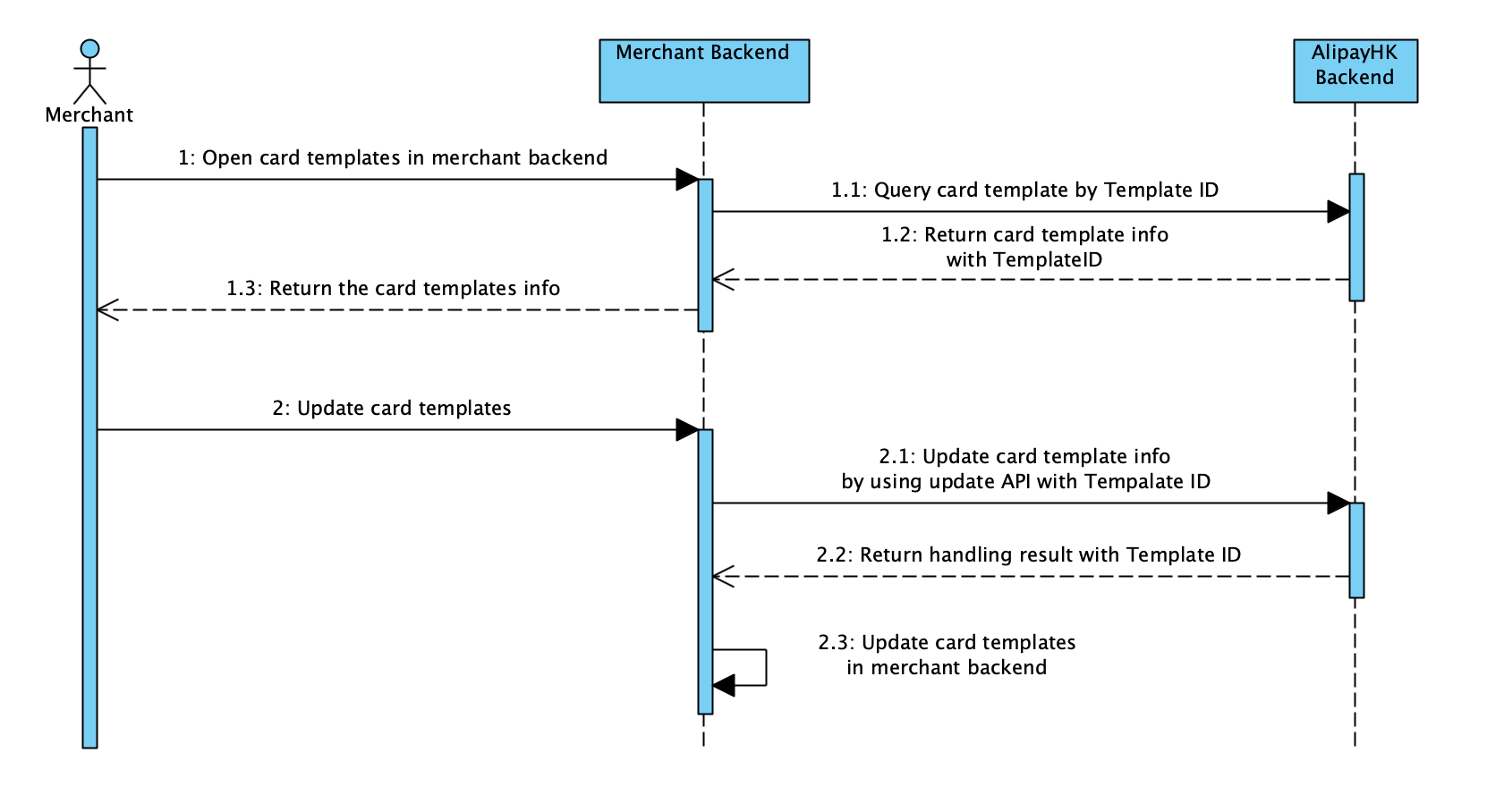
- Merchant opens a card templates record in merchant backend. Merchant backend will retrieve the card template information via the Query card template API call to AlipayHK Backend with parameter TemplateID.
- Upon the API request is received, AlipayHK backend will query the requested card template information by using TemplateID. If the card template record is found successfully, the system will return the card template. Otherwires, error message will be returned.
- Merchant updates card template information in merchant backend.
- When merchant confirms the updates on card template information in Merchant backend. Then Merchant backend will send the card template updates to AlipayHK backend via update card template API with parameter TemplateID and updated card template information.
- Upon the API request is received, AlipayHK backend will check the submitted card template information. If the card template is updated successfully, the system will return the handling result with templateID. Otherwires, error message will be returned.
- Upon the API response is received, merchant backend will update their system to save the latest card template record status.
Merchants can also update their templates through AlipayHK商家運營中心.
A3. Update a Card Template Status
Card templates status updates in AlipayHK are restricted. Only the following two kinds of status updates are allowed:
- from "frozen" to "valid"
- from "valid" to "closed"
- from "valid" to "paused"
- from "paused" to "valid"
- from "paused" to "closed"
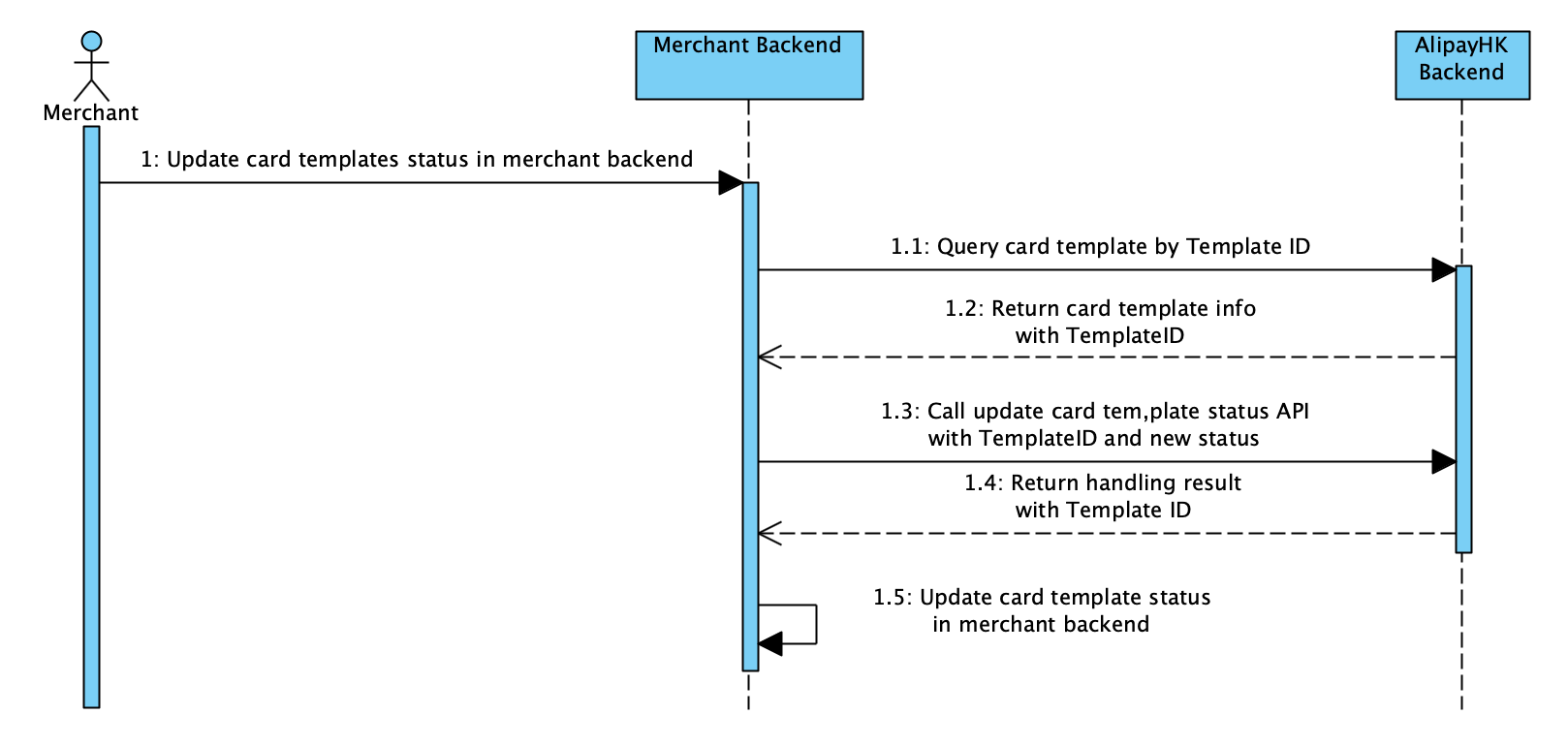
- Merchant updates a card template status (from "frozen" to "valid" or from "valid" to "closed") in merchant backend. Merchant backend will retrieve the card template information via the Query card template API call to AlipayHK Backend with parameter TemplateID.
- Upon the API request is received, AlipayHK backend will query the requested card template information by using TemplateID. If the card template record is found successfully, the system will return the card template. Otherwires, error message will be returned.
- Merchatn backend calls the update card template status API with parameter TemplateID and the new status.
- Upon the API request is received, AlipayHK backend will check the submitted card template information. If the card template is updated successfully, the system will return the handling result with templateID. Otherwires, error message will be returned.
- Upon the API response is received, merchant backend will update their system to save the latest card template record status.
Merchants can also update their templates status through AlipayHK商家運營中心.