Create an orderStr
In order to use payment in the wallet app, you will need to place the orderStr in JSAPI my.tradePay, this document aims to provide instruction on creating an orderStr.
For direct payment with HK acquirer, you should follow below steps.
Merchant using Antom / international acquirer should NOT use this document. |
1. Prepare payload body for payment
HK merchant using HK acquirer should see create_forex_trade_wap.
{
"_input_charset": "UTF-8",
"body": "Product description body",
"currency": "HKD",
"notify_url": "https://docs.alipay.hk/alipayhkdocs/hk/mapi/",
"out_trade_no": "1751878347",
"partner": 2088021966645500,
"payment_inst": "ALIPAYHK",
"product_code": "NEW_WAP_OVERSEAS_SELLER",
"refer_url": "https://docs.alipay.hk/alipayhkdocs/hk/mapi/",
"return_url": "https://docs.alipay.hk/alipayhkdocs/hk/mapi/",
"service": "create_forex_trade_wap",
"subject": "Product Title",
"total_fee": 0.1,
"trade_information": {
"business_type": "5",
"other_business_type": "Demo"
}
}2. Re-structure in key=value format
Re-structure the JSON to key=value&key=value format.
_input_charset=UTF-8&body=Product description body¤cy=HKD¬ify_url=https://docs.alipay.hk/alipayhkdocs/hk/mapi/&out_trade_no=1751878347&partner=2088021966645500&payment_inst=ALIPAYHK&product_code=NEW_WAP_OVERSEAS_SELLER&refer_url=https://docs.alipay.hk/alipayhkdocs/hk/mapi/&return_url=https://docs.alipay.hk/alipayhkdocs/hk/mapi/&service=create_forex_trade_wap&subject=Product Title&total_fee=0.1&trade_information={"business_type":"5","other_business_type":"Demo"}3. Generate signature for the orderStr
Generate a signature with MD5, RSA or RSA2.
When signing with MD5, add your MD5 key after pre-sign string (text + key) before hashing.
4. Append the signature & sign type
Append the signature & sign type after the orderStr, i.e. &sign=caed2dfc66d2bdf12697975d9269c7fb&sign_type=MD5
_input_charset=UTF-8&body=Product description body¤cy=HKD¬ify_url=https://docs.alipay.hk/alipayhkdocs/hk/mapi/&out_trade_no=1751878347&partner=2088021966645500&payment_inst=ALIPAYHK&product_code=NEW_WAP_OVERSEAS_SELLER&refer_url=https://docs.alipay.hk/alipayhkdocs/hk/mapi/&return_url=https://docs.alipay.hk/alipayhkdocs/hk/mapi/&service=create_forex_trade_wap&subject=Product Title&total_fee=0.1&trade_information={"business_type":"5","other_business_type":"Demo"}&sign=caed2dfc66d2bdf12697975d9269c7fb&sign_type=MD5Validate the orderStr
You may check the validity of orderStr by placing it after the url prefix https://api-sea-global.alipayplus.com/gateway.do?, i.e. https://api-sea-global.alipayplus.com/gateway.do?_input_charset=UTF-8&body=Product description body¤cy=HKD¬ify_url=https://docs.alipay.hk/alipayhkdocs/hk/mapi/&out_trade_no=1751878347&partner=2088021966645500&payment_inst=ALIPAYHK&product_code=NEW_WAP_OVERSEAS_SELLER&refer_url=https://docs.alipay.hk/alipayhkdocs/hk/mapi/&return_url=https://docs.alipay.hk/alipayhkdocs/hk/mapi/&service=create_forex_trade_wap&subject=Product Title&total_fee=0.1&trade_information={"business_type":"5","other_business_type":"Demo"}&sign=caed2dfc66d2bdf12697975d9269c7fb&sign_type=MD5
Open the url with browser, it should be able to display a checkout redirect page.
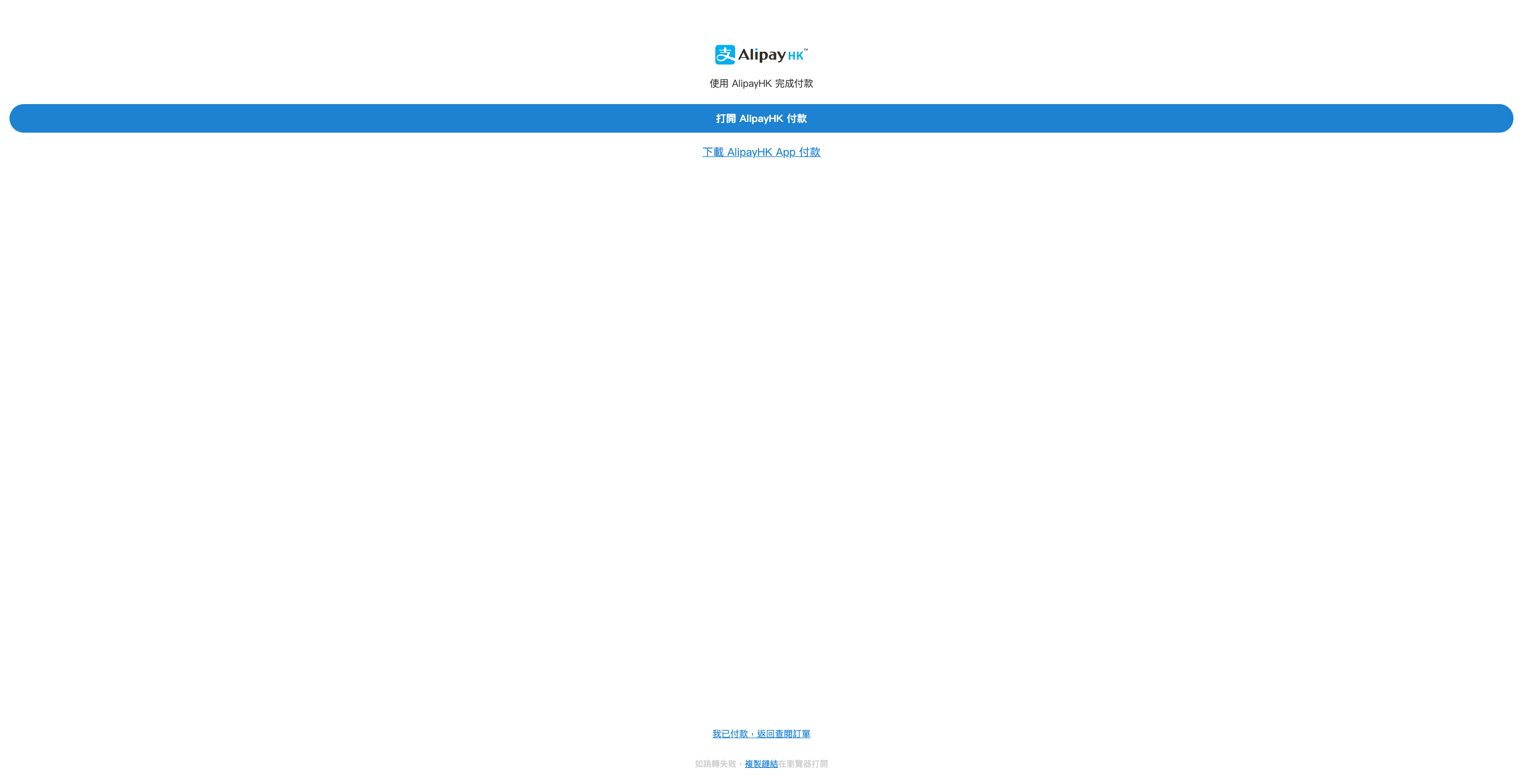
5. Request with my.tradePay
Escape the quotes " with \" and place in my.tradePay.
my.tradePay({
orderStr: '_input_charset=UTF-8&body=Product description body¤cy=HKD¬ify_url=https://docs.alipay.hk/alipayhkdocs/hk/mapi/&out_trade_no=1751878347&partner=2088021966645500&payment_inst=ALIPAYHK&product_code=NEW_WAP_OVERSEAS_SELLER&refer_url=https://docs.alipay.hk/alipayhkdocs/hk/mapi/&return_url=https://docs.alipay.hk/alipayhkdocs/hk/mapi/&service=create_forex_trade_wap&subject=Product Title&total_fee=0.1&trade_information={\"business_type\":\"5\",\"other_business_type\":\"Demo\"}&sign=caed2dfc66d2bdf12697975d9269c7fb&sign_type=MD5',
success: function(res) {
my.alert({
content: JSON.stringify(res),
});
},
fail: function(res) {
my.alert({
content: JSON.stringify(res),
});
},
});