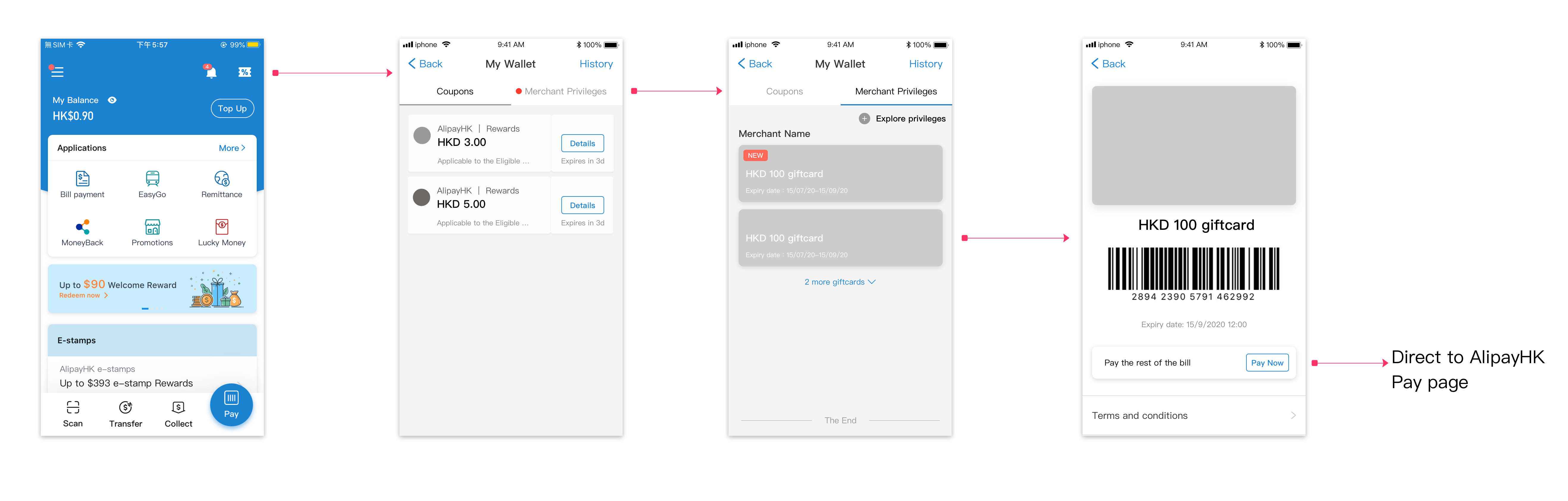A. Gift card
1. Get or Purchase a Gift Card in the Merchant Mini Program
AlipayHK can login AlipayHK APP, navigate to the Merchant Mini Program, authorize the Mini Program to access user account information, and select a gift card to view the gift card details.
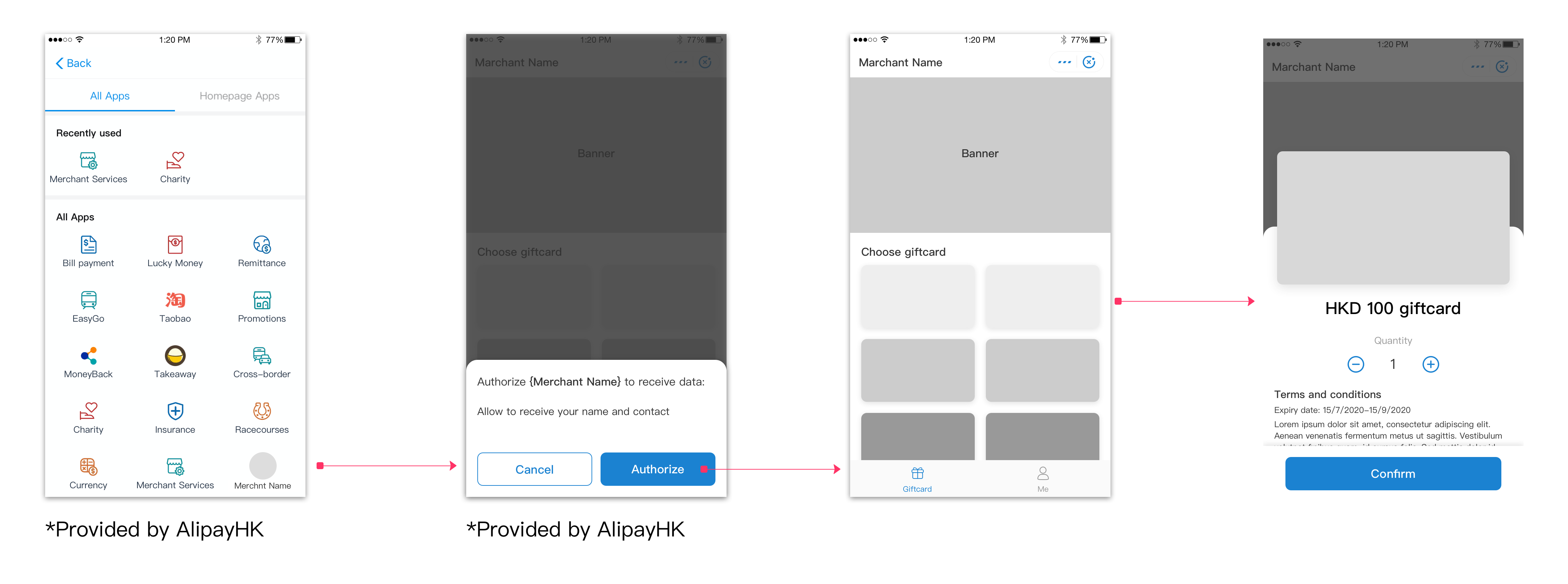
You can select purchase to start the payment process in AlipayHK APP. When the payment is completed, the gift card will be added into your AlipayHK In-App Gift Card Wallet.

2. To Redeem a Gift Card in AlipayHK APP
AlipayHK user can login AlipayHK APP, navigate to Gift Card Wallet in the right-top corner of the APP. In gift card wallet, it will list out all gift cards you owned, and you can select one of them to display gift card's QR code/barcode. You should go to one of the nearest shop listed on the gift card, and present QR code/barcode in the merchant's POS cashier for redemption.