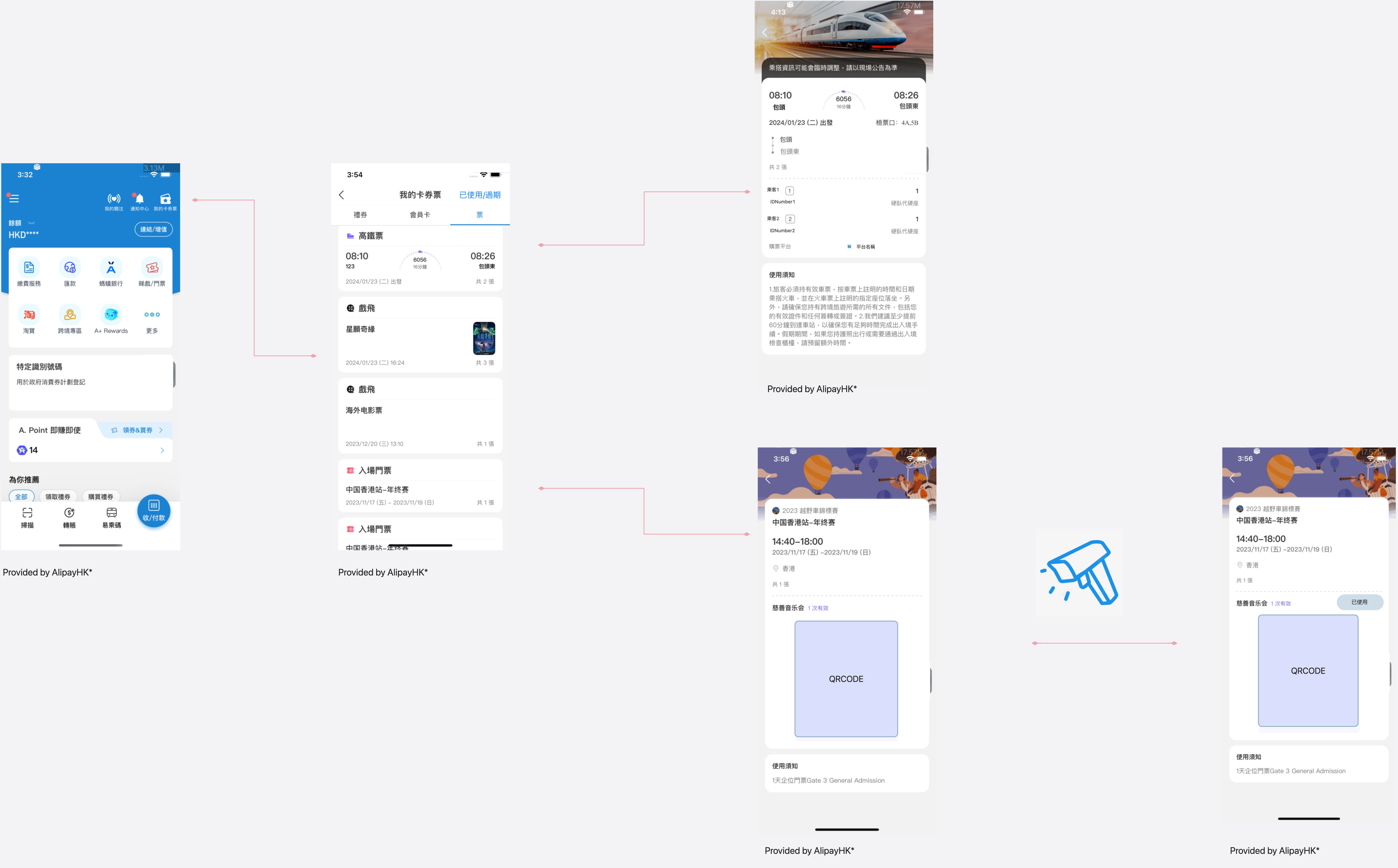C. Ticket
1. Issue a ticket after user completing payment from Merchant Mini-App
After login AlipayHK, user can navigate to merchant mini-app by searching, clicking exposed SKU, scan mini-app QR code etc. When users enter mini-app, a proper authorization process is required to obtain user's basic profile, the minimized user profile for this solution is userid/openid.
1.1 User Authorization
Merchant mini-app is required to obtain user authorization and openid/userid before implementing the AlipayHK card wallet integration.
View here to learn more about User Authorization in AlipayHK mini-app.
After viewing and placing order from mini-app, user should proceed to pay by AlipayHK.
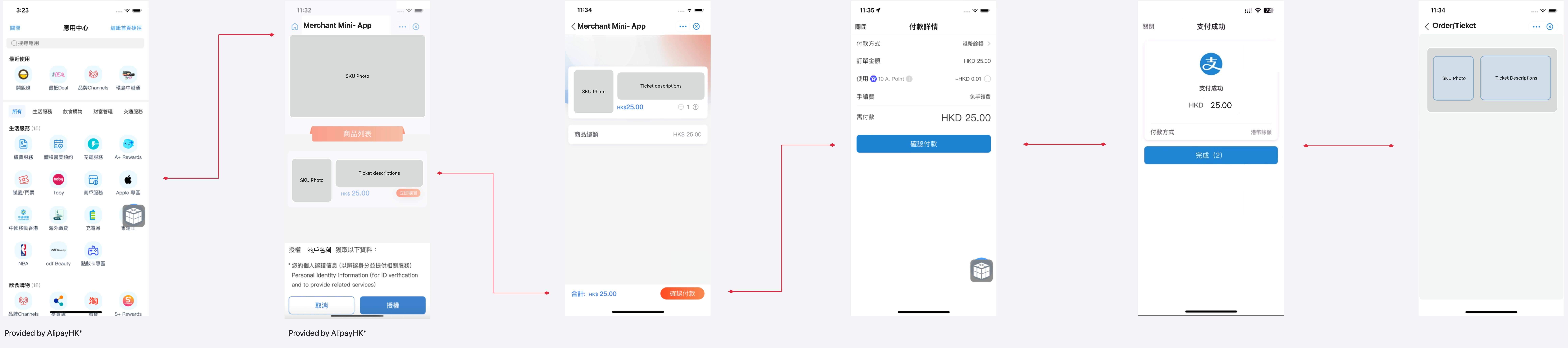
Upon receiving the successful payment notifications from AlipayHK, merchant can issue the corresponding ticket to user's AlipayHK card wallet.
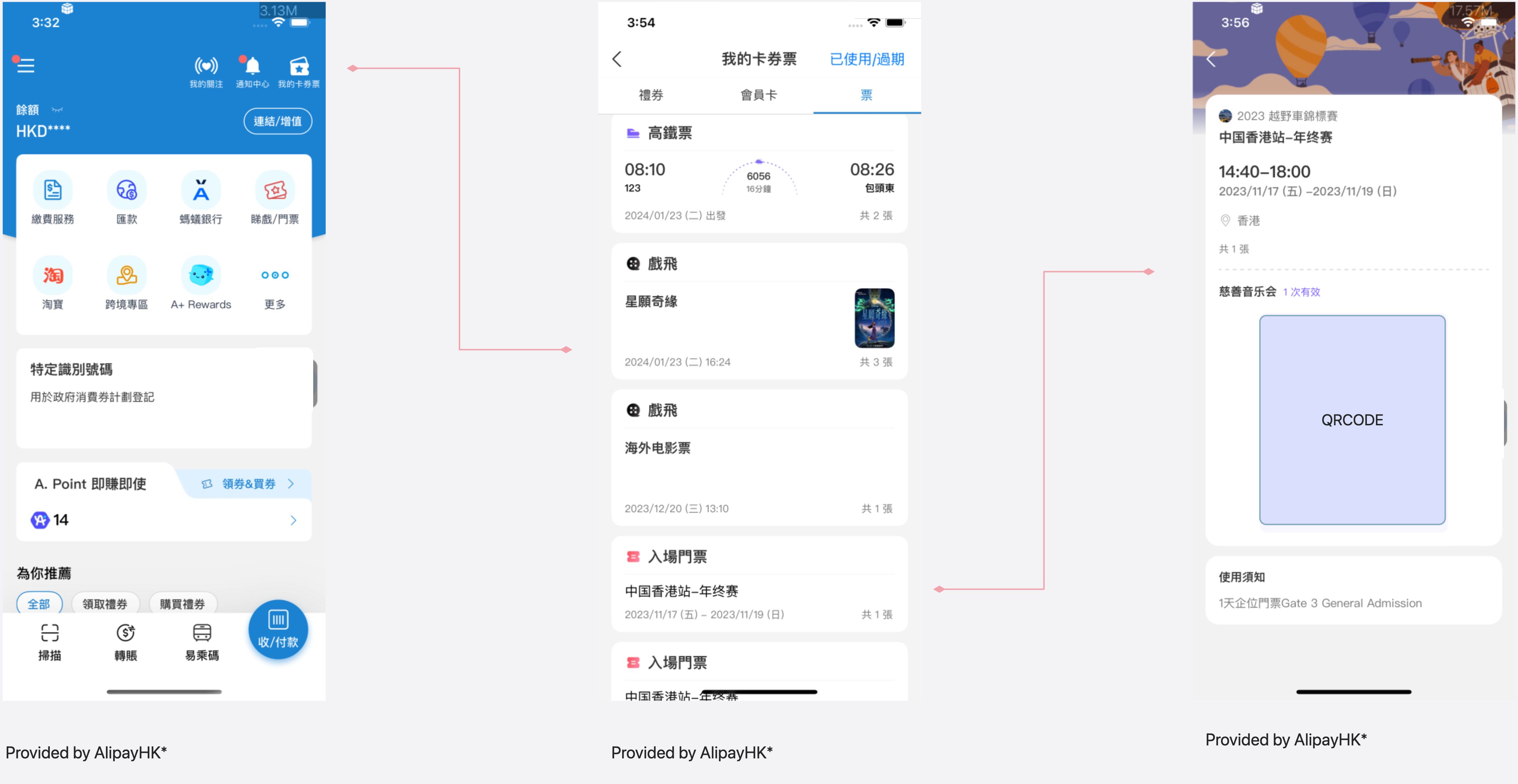
2. To check/verify a ticket from AlipayHK card wallet
User can check and verify the purchased tickets from AlipayHK card wallet.
For tickets which can be verified by code, for example, movie tickets and admission tickets, user can open AlipayHK card wallet, show the code to store cashier or text the code on merchant online website.
For traffic tickets, user can check the journey's information from AlipayHK card wallet.
All the expired and used tickets could be found in Used/expired tab from AlipayHK card wallet.